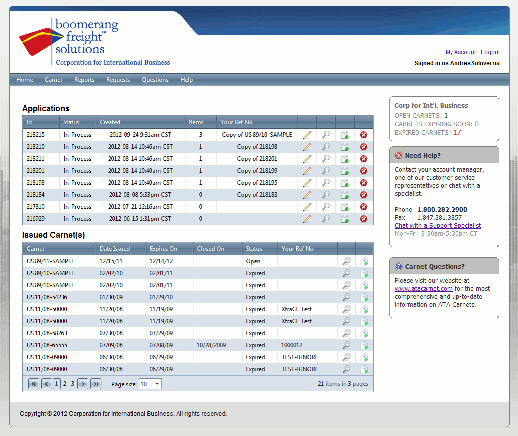Expect to see a newly-redesigned dashboard in your ATA Carnet account next time you log in. The new Account Dashboard has three sections: Applications, Carnets and Account Summary.
-
Applications (designed as a grid) displays in-process and submitted applications. You will be able to edit, view, copy or delete any of these applications using the icons to the right of each application.
-
Carnets (also designed as a grid) displays previously issued (open or closed) Carnets including your reference number.
-
An Account Summary is located in the top-right corner of the screen in a rectangle. It provides a recap of Open Carnets, Carnets Expiring Soon, and Carnets Expired.
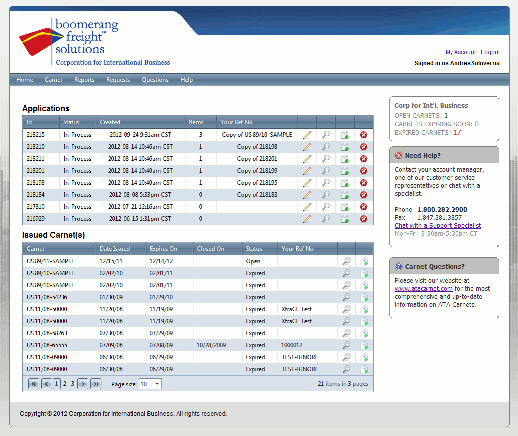
Thanks to our IT team for providing this additional tool to our valued customers. Let us know what else you would like to see on the Dashboard.